I’ve been struggling with Roomba charging 5 error for the last few days, but haven’t found a solution yet. I tried several guidelines from various troubleshooting forums to solve this problem.
They have provided much general information and no technical data that they might have obtained by measurements.
I tried there provided suggestions like changing the battery pack, changing the power supply, resetting by pushing the spot and dock button for several seconds, plugging into the Roomba directly not thru home base, and also tried cleaning, pulling the metal thing under the battery for battery contact issue; but nothing has worked for me.
This is the condition. When I plugged it into the transformer, charging faster light blinking started in a systematic way. But half an hour it had comes up “ERR5”, or “Charging error 5”, and the Roomba’s troubleshooting light blinks 5 times.
Don’t kick out your Roomba or throw it across the home like a flying disc. Before you freak out don’t worry, this can be fixed! There is enough data for you to identify the failed component.
Therefore, those who would like to save time and don’t want to give effort behind the faulty device, can purchase a robot vacuum for dog hair, this can be a great relief for a household with pets.
Contents
Charging Errors
1 Blink or Charging Error One
1 Blink error message means the battery is not connected yet. You will probably need to unscrew the battery cover and check to see if anything is obstructing the battery contact points. Check to confirm the battery is placed correctly and the yellow battery pull tab has been removed. You might need to scrape the contacts with a knife to really get the crud/carbon off so the metal can make proper contact.

2 Blinks or Charging Error Two
This “charging error 2” means your Roomba has charging error and it may need to cool at least one hour. The Roomba will also need to fully charged in an AC environment to make sure it doesn’t overheat once again.
3 Blinks or Charging Error Three
This error says that the Roomba has a charging error, which can be solved by resetting it and recharging it.
5 Blinks or Charging Error Five
This “Roomba has a charging error” message can be solved in many ways. One way is to remove the pull tab fully from the vacuum and also by resetting the Roomba and charging it fully until the clean light turns green.

6 Blinks or Charging Error Six
When you see this charging error, it means that the Roomba battery has overheated. This can be solved by letting it charge in an AC environment or by letting it cool off for about one hour.
7 Blinks or Charging Error Seven
The seventh charging error you will see says that the battery on the Roomba is not properly cooling off. If you let the vacuum charge in a cooler environment and let it cool off for an hour and it still overheats, it is likely faulty and will need to be replaced.
8 Blinks or Charging Error Eight
The Roomba is unable to create contact with the Lithium-Ion battery. The battery may be damaged or just need replacement.
9 Blinks or Charging Error Nine
Similar to Charging Error 8, and the same solution the Lithium-Ion battery may need replacement.
If none of the above works, and you’re still getting Roomba error 5, then you should read this comprehensive analysis about the Roomba error codes.
Final Sentences
This ‘Roomba charging error 5’ is a very common problem, that’s why it is seen that in the month 1900 of people search in Google by typing this problem. On the other hand, the Roomba and the manufacturers continue to sell rechargeable batteries that are not good even though they are not aware of the problem.
Save hours of searching online, questioning on Quora or wasting money on unnecessary repairs. We can help you resolve any Roomba troubleshooting issues.

Who am I: I am a Home Improvement Specialist, Cleaning Expert, Product Reviewer. Why I write: To write a blog that broadens readers’ horizons and offer new solutions they can apply to their home. Who I write for: My family, my friends, my neighbors, myself, and most importantly you. Where do I write? homeplix.com, a blog solely focused on giving away home improvements suggestions.


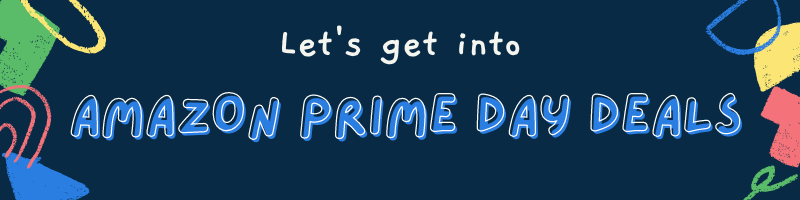
I have an old 540 that I bought for my Mom. She used like twice and put on a closet. Years later she wants to use. Wouldn’t charge or turn on. Bought a new battery. Acts like it is charging with normal amber slow flashing light. Turned green but took off charger and won’t do anything. Now it will charges for a while then blink the red error. Once off charger nothing. Help
I have the same problem with my 560 model did you ever find a fix for this ?
I have a 530 I Robot and the green light on the charger lights up but nothing happens on the machine, I’ve replaced the battery and still nothing, tried to reset machine and still nothing, where do I go from here, thanks
What are the steps if you can’t clear error 5?
I have an 880 that charges for a few minutes and then announces charging error 5. I can adjust it by nudging it with my foot. It goes into dock mode and begins charging again. After 10 minutes or so, it is again in error mode. It appears one of the contacts on the dock is misaligned – a little higher or bent so that the Roomba’s weight causes it to slide ever so slightly. I don’t think I can fix this because the difference is so small and trying to adjust the contact to match the other is beyond my skills. It looks like the only choices I have are to replace the dock or purchase a new Vaccuum. I’ve had the 880 since 2015 and have replaced just about every part, I’m not sure I should invest any more, and I’m really annoyed with iRobot for the poor support and their overpriced poor quality batteries and brushes. But I never see any positive reviews of competitors’ products either.
2 Blinks or Charging Error Two
xkubasj: The reason is that this charger has different parameters than the original one. Although the original power supply has nominal output voltage 22.5 V, the voltage drops to approx. 19.1V under 1A load. This third-party adaptor however holds nominal voltage 22.5V which leads to increased charging current about 3A. Roomba’s charge controller than switches to fail-safe mode.
Error 5 issue. Followed all steps to reset and continue to get error 5 each time.
I will get one run and after I get the “please charge Roomba”message, error 5 returns after charging, every single time!
Model 780.
Any further help available?
Thank you.